
Philips Sleep and Respiratory Care – Australia and New Zealand
Philips DreamStation modem upgrade applicable to Australia and New Zealand customers only
How to locate your device cellular modem
- Ensure the therapy device is turned off.
- Open the accessory door on the left-hand side of the therapy device.
- Gently pull the modem out of the therapy device.
- Your modem serial number is located on the label affixed at the back of the modem.
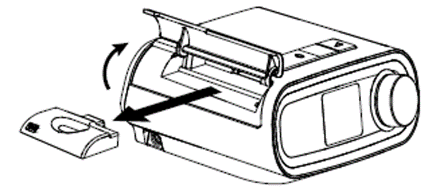
How to locate the serial number on your DreamStation Cellular Modem


Note: The complete serial number includes letters CD or CT at the start.
Contact Philips Sleep and Respiratory Care Australia and New Zealand
If we can be of assistance, please contact Philips on 1800 830 517 in Australia (toll-free) or +61 2 919 0289 in New Zealand selecting option 1.